Today I am going to share my thoughts on bringing your own entity into the inbox on Dynamics 365 Customer Service.
Let's get's started.
In Dynamics 365 Customer Service, administrators can add custom entities to the inbox and custom entities to the inbox and create inbox views.
The feature provides by allowing you to add and view results from the inbox views panel.
Here are the details:
1. Business Value:
As an administrator, you gain the ability to add your custom entity to the inbox, enhancing the user experience.
You can create customized views tailored to the needs of your users.
2. Feature Details:
Bring your Own Entity(BYOE):
An admin level configuration experience for the inbox.
Supports any entity that's enabled in the Customer Service workspace app.
Allow agents to manage all their work items from a central location.
3. How to configure:
In the Customer Service admin center:
Navigate to Workspaces.
Next to Agent experience profiles, select the profile you want to edit.
Under Inbox, choose Edit.
You can also bring your own entities into the inbox by editing the profile in the Customer Service workspace app.
That's it for today.
I hope this helps.
Malla Reddy Gurram(@UK365GUY)
#365blogpostsin365days
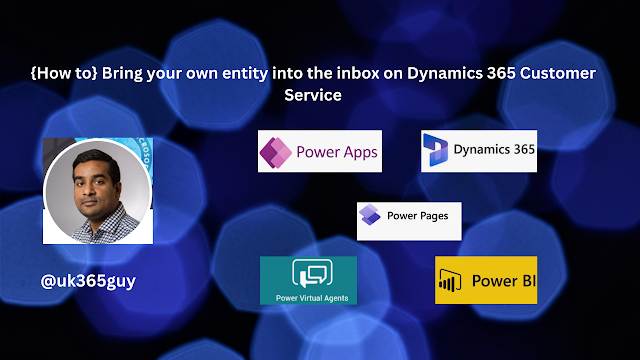.png)
No comments:
Post a Comment
Note: only a member of this blog may post a comment.