Many a times developers need ability to test or run JavaScript without actually publishing them on their CRM forms and it’s very difficult to test scripts without actually publishing/debugging them.
Well today I am going to share a little trade secret I use in the field.
There is a little chrome CRM JavaScript Fiddle which I think can improve your productivity a lot :
Once you install this chrome extension, you will have an icon for the Fiddler extension in your chrome browser.
Let’s see it in action (Don’t forget to move to your CRM Form first):
Basically opens kind of a runtime editor which you can use to trigger JS or test your js:
Comes packaged with some interesting scripts:
Here I am trying Record URL:
Clicking Run (Green Play button) triggers a windows prompt with the record URL:
Trying out a custom script:
I get alert for the name of the contact I am on:
Hope it helps
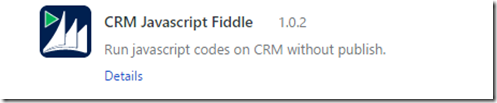
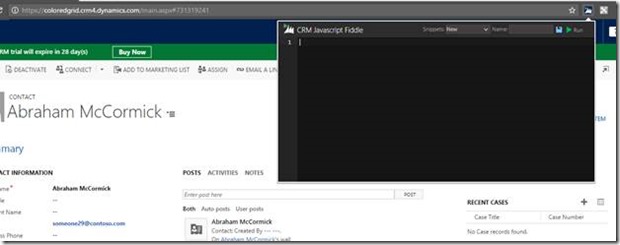


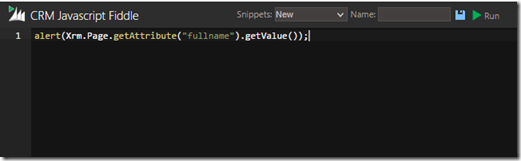

No comments:
Post a Comment
Note: only a member of this blog may post a comment.