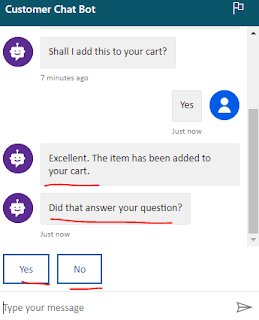Today i am going to share a scenario, due to some reasons if you want to reinstall Microsoft Portal on your Dynamics 365 Environment, you achieve a clean reconfiguration in couple of ways.
1. Restart provisioning
2. Change configuration and retry
3. Reset portal
4. Uninstall all the Microsoft Portal Solutions.
So i am not going to discuss about the first three points here as everyone is familiar with it,as i have shared a screen above.
Lets discuss about the Microsoft Portal solutions uninstall, this task should be carefully done otherwise you may end up in bad situation.
Firstly you need to get to know what solutions needs to be deleted from the Dynamics 365 Solutions.
You might be wondering how to construct the fetch xml of the solutions.
Its so simple you might get it from the customization's area of the Dynamics 365.
Settings > Customizations > Organizations service..
Construct the url by using the blog provided above or for your convenence i am showing below:
{"@odata.context":"https://gmritsolutions.api.crm11.dynamics.com/api/data/v9.1/$metadata#solutions(installedon,friendlyname,solutionid)","value":
[{"@odata.etag":"W/\"6694851\"","installedon":"2019-04-16T20:45:54Z","friendlyname":"Common Data Service Starter Portal (Preview)","solutionid":"45f03a00-8f20-416d-84ac-d4b42335be29","publisher1.customizationprefix":"adx"},
{"@odata.etag":"W/\"6654090\"","installedon":"2019-04-16T20:18:31Z","friendlyname":"Dynamics 365 Portals - Portal base","solutionid":"3e1103ed-03dd-40ea-ad09-86307e9f76f5","publisher1.customizationprefix":"adx"},
{"@odata.etag":"W/\"6612642\"","installedon":"2019-04-16T20:12:39Z","friendlyname":"Dynamics 365 Portals - Portal dependencies","solutionid":"df0ae7e0-303e-48dc-8505-677fbcf78c0a","publisher1.customizationprefix":"msa"},
{"@odata.etag":"W/\"23476555\"","installedon":"2018-10-27T09:15:11Z","friendlyname":"Dynamics 365 Portals - Customer Self-Service Portal","solutionid":"567ff3d1-decd-4b8f-8e8f-462bd93b4598","publisher1.customizationprefix":"adx"},
{"@odata.etag":"W/\"6689114\"","installedon":"2018-10-27T09:14:12Z","friendlyname":"Dynamics 365 Portals - Azure Storage","solutionid":"27c5fa97-e7cc-4581-b63e-6062c1106a33","publisher1.customizationprefix":"adx"},
{"@odata.etag":"W/\"23476489\"","installedon":"2018-10-27T09:13:09Z","friendlyname":"Dynamics 365 Portals - Knowledge Management","solutionid":"e1b8cbee-2873-4a58-b800-d09c208c1076","publisher1.customizationprefix":"adx"},
{"@odata.etag":"W/\"23462052\"","installedon":"2018-10-27T09:12:46Z","friendlyname":"Dynamics 365 Portals - Customer Service","solutionid":"4dabac1c-f651-4c1f-a832-dad3cff25e3a","publisher1.customizationprefix":"adx"},
{"@odata.etag":"W/\"6694818\"","installedon":"2018-10-27T09:11:56Z","friendlyname":"Dynamics 365 Portals - Timeline","solutionid":"186ee3f5-df46-49c6-b382-51a5e03f51cb","publisher1.customizationprefix":"adx"},
{"@odata.etag":"W/\"23461464\"","installedon":"2018-10-27T09:11:45Z","friendlyname":"Dynamics 365 Portals - Discussion Forums Workflows","solutionid":"af409dd1-695f-4e58-a5b7-7d1bba34ac78","publisher1.customizationprefix":"adx"},
{"@odata.etag":"W/\"23461256\"","installedon":"2018-10-27T09:10:40Z","friendlyname":"Dynamics 365 Portals - Discussion Forums","solutionid":"d40a1f96-4177-4d77-85b6-eae77c50f3a3","publisher1.customizationprefix":"adx"},
{"@odata.etag":"W/\"6687816\"","installedon":"2018-10-27T09:10:11Z","friendlyname":"Dynamics 365 Portals - Feedback","solutionid":"75495799-fdde-4509-af1c-634e2a9a2e02","publisher1.customizationprefix":"adx"},
{"@odata.etag":"W/\"6687068\"","installedon":"2018-10-27T09:08:26Z","friendlyname":"Dynamics 365 Portals - Web Forms","solutionid":"4c86be73-383c-4d29-9c7d-56f09278ce23","publisher1.customizationprefix":"adx"},
{"@odata.etag":"W/\"6666362\"","installedon":"2018-10-27T09:08:12Z","friendlyname":"Dynamics 365 Portals - Identity Workflows","solutionid":"d198f55a-4863-46b6-a1f8-2572be847019","publisher1.customizationprefix":"adx"},
{"@odata.etag":"W/\"6665836\"","installedon":"2018-10-27T09:08:06Z","friendlyname":"Dynamics 365 Portals - Identity System Workflows","solutionid":"67962fc1-b7e5-498f-9a28-b43979a0451c","publisher1.customizationprefix":"adx"},
{"@odata.etag":"W/\"6665576\"","installedon":"2018-10-27T09:07:33Z","friendlyname":"Dynamics 365 Portals - Identity","solutionid":"aafc7111-77d7-42bb-8a69-ede43d058d4f","publisher1.customizationprefix":"adx"},
{"@odata.etag":"W/\"6660262\"","installedon":"2018-10-27T09:07:05Z","friendlyname":"Dynamics 365 Portals - Web Notification","solutionid":"6cb7aa68-9fb6-4105-ba07-ea84b88660df","publisher1.customizationprefix":"adx"},
{"@odata.etag":"W/\"6658857\"","installedon":"2018-10-27T09:06:56Z","friendlyname":"Dynamics 365 Portals - Portal Base Workflows","solutionid":"6e45c281-e54a-47d5-bb18-d370a39ad783","publisher1.customizationprefix":"adx"},
{"@odata.etag":"W/\"6658447\"","installedon":"2018-10-27T09:06:48Z","friendlyname":"Dynamics 365 Portals - Portal Base System Workflows","solutionid":"a6f4f1dc-9f78-405b-b58d-9184766a2c12","publisher1.customizationprefix":"adx"},
{"@odata.etag":"W/\"23443114\"","installedon":"2018-10-27T09:02:03Z","friendlyname":"Dynamics 365 Portals - Portal Base","solutionid":"d0da2c41-8ab6-471c-8067-23e2dd0af27b","publisher1.customizationprefix":"adx"},
{"@odata.etag":"W/\"23382108\"","installedon":"2018-10-27T08:59:37Z","friendlyname":"Dynamics 365 Portals - Portal Dependencies","solutionid":"2b2711c5-0489-48f3-848c-1db5ee9f2a37","publisher1.customizationprefix":"msa"},
{"@odata.etag":"W/\"23357506\"","installedon":"2018-10-27T08:58:37Z","friendlyname":"Dynamics 365 Portals - Bing Maps Helper","solutionid":"cb1d69c2-b5c8-4dca-831c-5df952608517","publisher1.customizationprefix":"adx"},
{"@odata.etag":"W/\"1839080\"","installedon":"2018-10-27T08:58:24Z","friendlyname":"Dynamics 365 Portals - Get Record ID Workflow Helper","solutionid":"19ca57b7-4b06-44fe-bb06-73b2c8ed11fc","publisher1.customizationprefix":"adx"}]}
So you can see from query, there are solutions which have been installed on 2018-10-27 with solutions names.
Carefully delete all the solutions from the Solutions area on the Dynamics 365 Customer Engagement area.
Once you have managed to delete the solutions, then go back to your Dynamics 365 Admin center:
Choose the Instance tab and look for the "Portal" Solution which may not be in the configured state.
Select the portal solution and click on the manage icon, then your portal will start provisioning.