Today I am going to show how to manage feature settings on Power Platform Admin Center.
Let's get's started.
Login into www.admin.powerplatform.microsoft.com
Expand Resources > Dynamics 365 App and look for Power Platform Environment Settings App.
Click on "..." and install
Choose the environment you want these settings effect and accept terms and conditions.
Now you can check the Settings > Features > All settings will be here.
That's it for today.
I hope this helps.
Malla Reddy Gurram(@UK365GUY)
#365BlogPostsin365Days
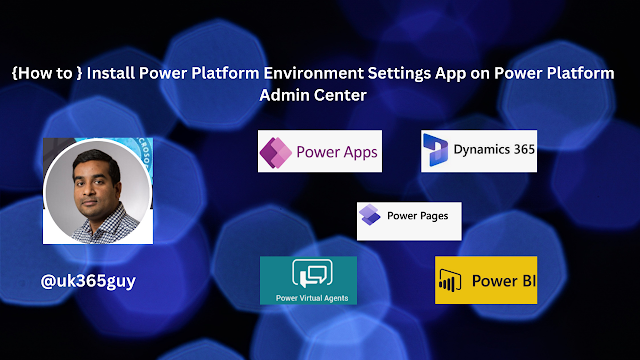.png)
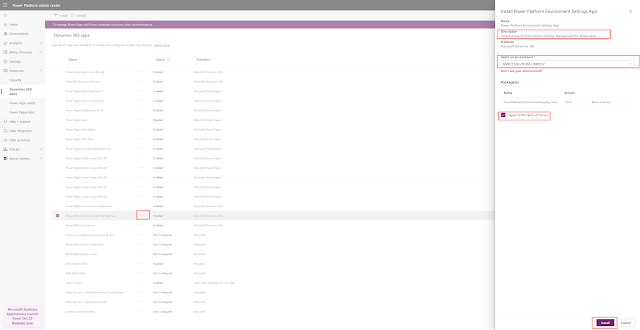
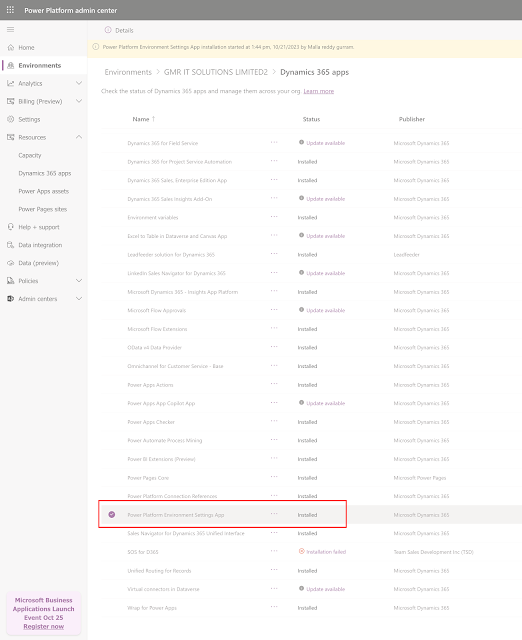
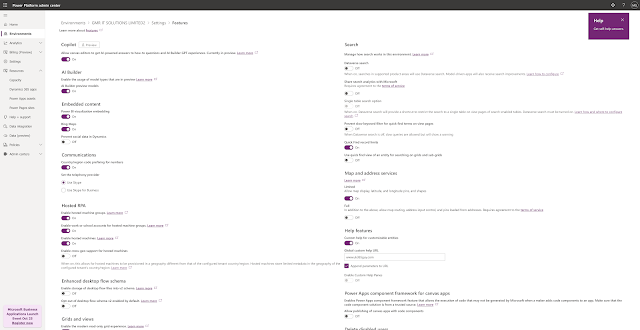
No comments:
Post a Comment
Note: only a member of this blog may post a comment.