Today i am going to share how to use partner apps straight from Model Driven App.
Let's get's started.
As you know there thousands of Partner Apps in Marketplace to easily solutionize your business needs, so now you can access those partner apps from your Model Driven App.
How do you do that ?
Login into your model driven app lets say Dynamics 365 Sales.
Change the settings to "App Settings"
Then in the App Extensions: Select the Partner Apps
Then you will see the Partner Apps on the right hand side of the screen.
The Apps includes Microsoft free apps and Microsoft Partner Apps too, so some of them are for free trial and then subscription based.
So overall its good feature to see this change straight inside the model driven app instead of browsing on other webiste.
That's it for today.
I hope this helps
Malla Reddy Gurram(@UK365GUY)
#365BlogPostsin365Days
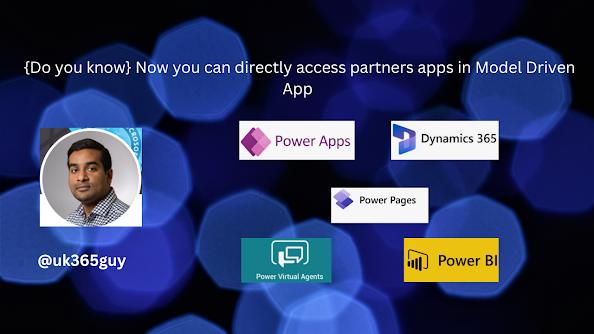.png)
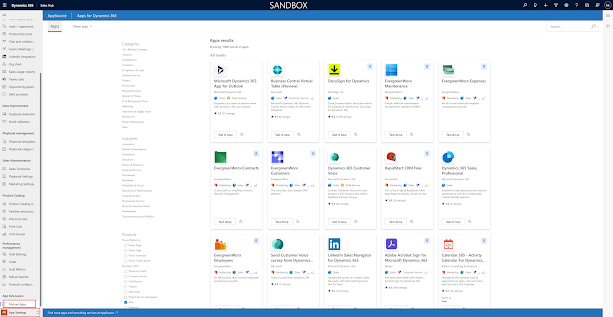
No comments:
Post a Comment
Note: only a member of this blog may post a comment.