Previously the SDK contained ribbon definition XML files in a folder at the following location:
The latest SDK seems to no longer include these files. So, now you need to generate these yourself using the utility provided. It’s not hard to do, here’s the steps:
Go to this location:
Double-click the solution file (exportribbonxml.sln) to open this solution in Visual Studio.
Right-click on the Solution in Visual Studio and select Build:
Wait for that process to complete and make sure Visual Studio doesn’t report any errors. If that all went ok you will now have an exe you can run, at the following location:
Double click on the exe (ExportRibbonXml.exe) and then provide the details asked of you:
And that should generate the ribbon definition files that you need:
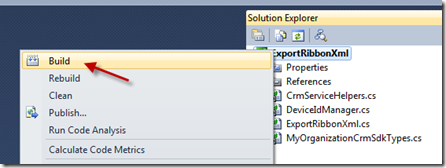
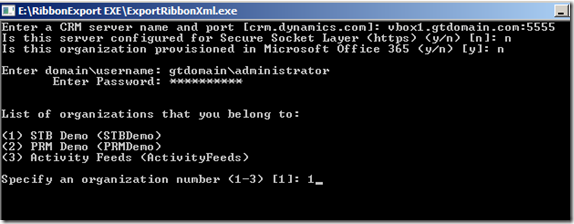
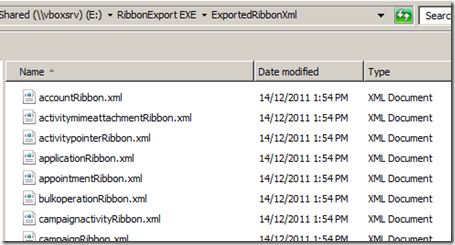
No comments:
Post a Comment
Note: only a member of this blog may post a comment.